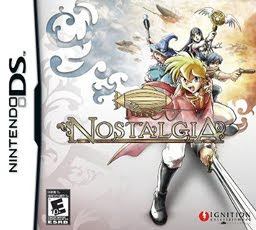A Proportional, Integral AND Derivative (PID) controller is an interesting method and mechanism to control the output by viewing input and is mostly used in industrial control applications but now a days its application are very common and we see it working in every controller. A PID controller can be used for regulation of speed of automobile or AC motors , DC motors or servo motors and stepper motors, temperature of furnace or oven or water baths used in laboratories and hospitals, flow of fluids in industry, pressure and other process variables very common in industry. It is viewed that the Field mounted PID controllers are normally placed close to the sensors or the control regulation devices and be monitored centrally using a SCADA system.For example The Temperature Control using a Digital PID controller on boiler in any industry where boiler are used.
A typical PID temperature controller application could be to continuously vary a regulator which can alter a process temperature (for example, but it could be any process parameter or variable). If we take a basic temperature controller in our mind which works on PID mechanism, then we can say that This may be a pulsed switching device for electrical heaters or by opening and closing a gas valve, it depends upon what is the heating source in that particular application. Generally speaking, A heat only PID temperature controller uses a reverse output action, i.e. more power is applied when the temperature is below the set-point and less power when above. PID control for injection and extrusion applications often employ additional cooling control outputs and usually require multiple controllers.
A PID controller is sometimes called a three term controller also. It reads the sensor signal, normally from a thermocouple or RTD, and converts the measurement to engineering units e.g. Degrees C. It then subtracts the measurement from a desired set point to determine an error. The complete PID controller involves very basic section built in which starts from sensor, sensor interface circuitry, ADCs, micro-controllers, output interfacing circuitry, heater or boiler and the display.
The error is acted upon by the three terms, which are Proportional, Integral AND Derivative (P, I & D) simultaneously, The working principles of each of the term is explained below:
PID Controller Theory
The following section examines PID controller theory and provides further explanation of the question `how do PID controllers work'. The function of PID depends upon three gains (effecting factor ) of three parts known as Proportional gain, Integral gain and Derivative gain.
Proportional (Gain)
The error is multiplied by a negative (for reverse action) proportional constant P, and added to the current output. "P" represents the band over which a controller's output is proportional to the error of the system. E.g. for a heater, a controller with a proportional band of 10 deg C and a setpoint of 100 deg C would have an output of 100% up to 90 deg C, 50% at 95 Deg C and 10% at 99 deg C. If the temperature over-shoots the set-point value, the heating power would be cut back further. Proportional only control can provide a stable process temperature but there will always be an error between the required setpoint and the actual process temperature.
Integral Gain or Reset Gain
The error is integrated (averaged) over a period of time, and then multiplied by a constant I, and added to the current control output. I represents the steady state error of the system and will remove setpoint / measured value errors. For many applications Proportional + Integral control will be satisfactory with good stability and at the desired setpoint.
Derivative Gain (Rate of change gain)
The rate of change of the error is calculated with respect to time, multiplied by another constant D, and added to the output. The derivative term is used to determine a controller's response to a change or disturbance of the process temperature (e.g. opening an oven door). The larger the derivative term, the more rapidly the controller will respond to changes in the process value.
Tuning of PID Controller Terms
The P, I and D terms need to be "tuned" to suit the dynamics of the process being controlled. Any of the terms described above can cause the process to be unstable, or very slow to control, if not correctly set. These days temperature control using digital PID controllers have automatic auto-tune functions. During the auto-tune period the PID controller controls the power to the process and measures the rate of change, overshoot and response time of the plant. This is often based on the Zeigler-Nichols method of calculating controller term values. Once the auto-tune period is completed the P, I & D values are stored and used by the PID controller.